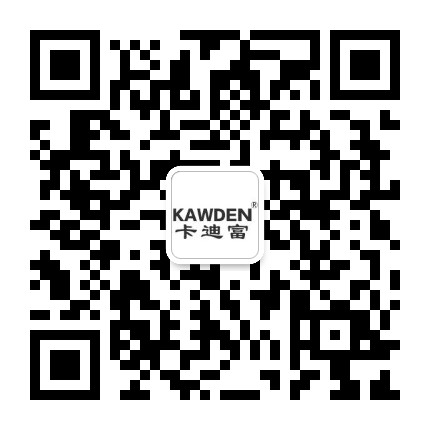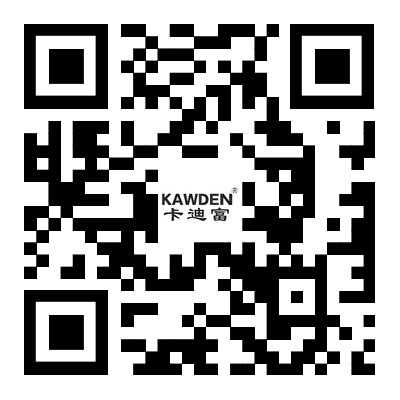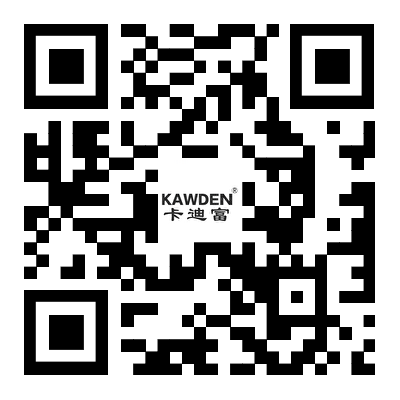- Phone:+8615919435516
- Tel:0755-23760992
- Fax:0755-23760992
- Email:kawden@kawden.com
- Address:1901, Chuangzhi Industrial Building, No.1 Yingai Road, Langkou Community, Dalang Street, Longhua District, Shenzhen
Maintenance method of seven indoor touch integrated machines
Source:Shenzhen Shundarong Technology Co., LtdPopularity:2364Time:2022-09-26【smallinBig】
Maintenance method of seven indoor touch integrated machines
With the spread of indoor touch all-in-one machine, the protection of touch all-in-one machine becomes more and more important. A good protection method can extend the life of the touch all-in-one machine. How to maintain the touch all-in-one machine?
Generally speaking, this representation is formed by the signal disturbance of the display card. It belongs to the normal representation, and users can solve it by actively or manually adjusting the phase.
This appearance is mostly formed by external force. Under the pressure of external force, the polarizer in the LCD panel will deform. This polarizer is like aluminum foil, and will not spring up after being pressed into the concave. This forms the difference between the LCD panel in reflecting light, which will show some dimness. This is simply found under the white screen. Usually, the size is more than ten square millimeters, that is, the size of the thumb. Although this appearance will not affect the life of the LCD screen, users should pay more attention to it and do not press the LCD screen with their fingers.
After presenting this question, the user can first open the back cover of the advertising machine, use a multimeter to check whether the function on the drive board is powered on, and then check whether the connection of the horn cable is normal. If the speaker is noisy, it indicates that the driver board of the touch all-in-one machine is damaged and needs to be replaced immediately.
It is a question often presented in practice that the touch all-in-one machine does not respond after it is plugged into the power supply. In this regard, users can try to remove the touch all-in-one machine, open the back cover of the touch all-in-one machine, and check whether the special power supply is powered on, and whether the existing materials are falling or loose. Specific method: whether the indicator light is on when using 10000 meters, and if it is normal, indicate that the power supply is powered. After clearing the power supply question, the user should check the power on of the decoding board, touch the drive board of the all-in-one machine, high-voltage strip, horn and LCD screen successively. Where there is no power, it indicates that there is a problem with the parts of the all-in-one machine.
In normal use, users often encounter the question that the screen of the touch all-in-one computer appears shiny. In this regard, the user should first clean up the magnetic field, power supply voltage and other external elements around the device. If it still cannot be used normally, it is necessary to conduct a comprehensive check on the display card driver of the display device to remove the doubts about the program device. After the above operations are invalid, the user can also test the progress refresh rate of 75HZ to see if it is feasible. If the above operations can not meet the requirements, the help of professionals is needed, and the user needs to send the equipment to the maintenance station for inspection.
This appearance is a knotty question that users often see in practical use. It is usually caused by the signal announced by the computer exceeding the display scale of the display, and the display stops working when it detects an abnormal signal. In this regard, the user can test and restart the display and reset the output frequency of the computer.
After this question appears, the user should check whether the signal line of the display device and the computer is firmly connected, and whether the connector of the signal line is damaged by broken pins, twists and turns.
- 2022-09-26What are the advantages of LCD advertising ma...
- 2022-09-26What are the application places of LCD advert...
- 2022-09-28Common problems in wholesale purchase of touc...
- 2022-09-26This is what we need to do when we splice the...
- 2022-09-26Maintenance method of seven indoor touch inte...
- 2022-09-26Precautions for installation of wall mounted ...
- 2022-09-26Differences between LCD advertising machine a...
- 2022-09-26Seven Common Troubles and Maintenance Methods...
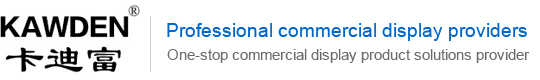



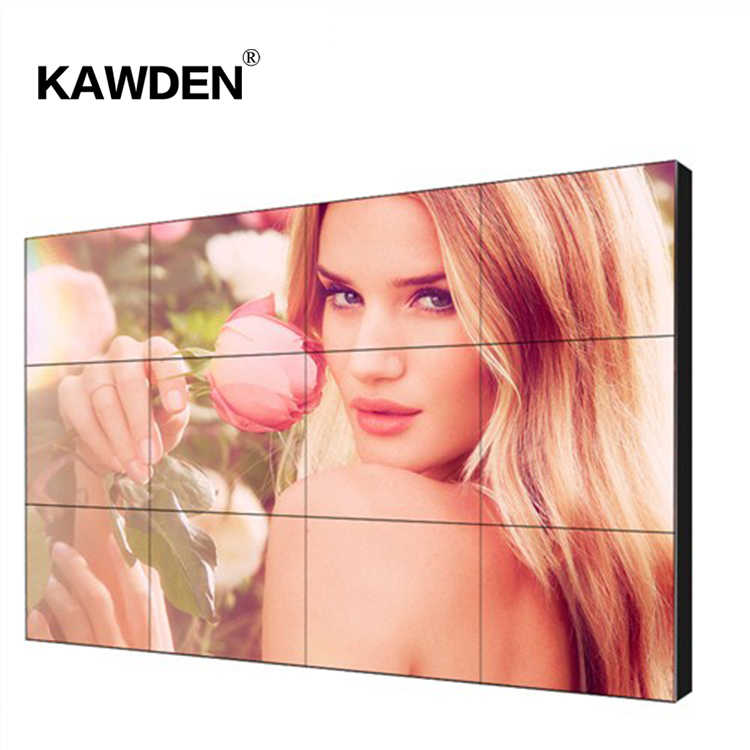


 粤公网安备 44030902003766号
粤公网安备 44030902003766号